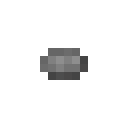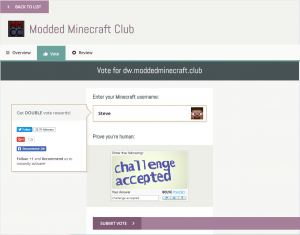FTB Beyond Economy
Overview
In case the FTB Beyond and Age of Engineering servers, our economy is item-based. We use MMCC Credits (or just "credits") for facilitating trading between players or between players and the server. You can spend credits at /warp shop on FTB Beyond.
MMCC Credits are uncraftable, but you may get them through both voting and reviewing.
Trading
On the 1.10 servers, we have set up Trade-o-Mats as shops, for items of interest to players.
There are two kinds of shops:
- Admin shops
- Player-made shops
The only difference between these two is that, while Admin shops have an unlimited stock, player-made ones need to be constantly supplied with the selling resources.
In order to use the Trade-o-Mats, right click them and a GUI will show up. This is your trading interface.
On the left side, you can see the following:
- Want: represents the items you should provide
- Offer: represents the items you will be given
- Stock: represents the remaining number of items in the Trade-o-Mat. This is either a number that decreases with every trade or ∞, meaning infinite items.
In order to trade, you have to put the required items listed next to Want in the upper right slot of the interface. The Trade-o-Mat will take them and give you in exchange the items shown next to Offer.
Renting a Shop
Players can rent out stores at /warp shop.
- To rent an entire store, it costs a one time fee of 16 MMCC Credits.
If the player becomes inactive for over a month, or they no longer want the shop, it will be revoked from them, unless they have stated that they will be inactive.
Inside the a player shop, they can build freely as long as they don’t significantly change the appearence of the shop.
Trade-O-Mats and player safes will be provided, along with Extra Utilities 2 screens with a power source which players can use to display advertisements for their shops.
To set it up, place whatever you would to accept as payment in the left top slot, and whatever the Trade-O-Mat will give out in the bottom left slot. The numbers in the stack matter. For example, putting 2 Gold Ingots in the top left slot and 20 Redstone Dust in the bottom left slot will set the Trade-O-Mat to accept 2 Gold Ingots as payment, and in return to give out 20 Redstone Dust. The items you put in the left slots to set the item being sold and the price will stay there until changed. Multiple sets can be purchased at once, so someone who uses that Trade-O-Mat and puts in 6 Gold Ingots in the top right slot will get 120 Redstone Dust in the bottom slot.